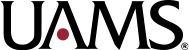Scientific Posters
For your convenience, you can use one of the PowerPoint templates provided for your poster.
Submitting Your Poster
New: Save your poster as a PDF using your name at the beginning of the file name followed by the topic.
Example: Smith_John_Mammalian-Infection-Rate-in-Arkansas.PDF
Remember: You are responsible for reprinting costs so carefully proof your poster and correct any errors.
Once completed: Submit your poster printing request and attach your PDF file
Poster Size
Poster sizes are determined by the event’s sponsoring organizations, so check with them before you begin.
- Sizes can be vertical or horizontal formats and custom sizes can be accommodated.
- All templates have at output size.
- Before working on your poster, check your template size. For example, in PowerPoint: Design – Slide Size – Custom.
- Your poster size must be the same size as your PowerPoint. For example, if you use a 44”x44” template but you want your poster printed as a 42”x76”, your template won’t print correctly because the proportions do not match.
Don’t forget: Save your poster as a PDF using your name at the beginning of the file name followed by the topic.
Poster Materials
Paper
- $3 per square foot
- rolled for easy transport
- can be easy to tear and once creased or bent cannot be repaired
Fabric
- $5 per square foot
- may be folded for easy transport
- wrinkle resistant and difficult to tear
Logos verified to meet UAMS branding guidelines.
Picture/Illustration Formats and Resolution
- JPG is the best image file format to use for inserting pictures and illustration.
- We recommend that you do not copy and paste images found on websites since they are typically lower resolution. Although an image may look clear on your screen, if your picture files are low resolution it may appear blurry when printed as a full-size poster.
- To verify that your inserted image will retain the detail needed, zoom into the image to 200%: View…Zoom….200%.
- If you can see the detail you desire, it should print well on your poster. If it lacks detail, a higher resolution picture must be used. Images must be at least 2 MB in size to reproduce well on your poster.
- To check your image’s resolution on a PC, right click on the image file and look at properties. If you copied the image from a website and paste into PowerPoint, you may need to save the image as a picture/JPG first to view the properties. 1,000 KB = 1 MB
Logos
If you’re not using one the templates provided, please make sure you have the correct UAMS logo on your poster. Most UAMS logos can be found here: Download logos and view branding guidelines.