When Nothing Shows Up After Previewing Provider Profile
May 26, 2021
There is currently an issue where little to nothing shows up on a Provider profile after previewing the provider in certain ways.
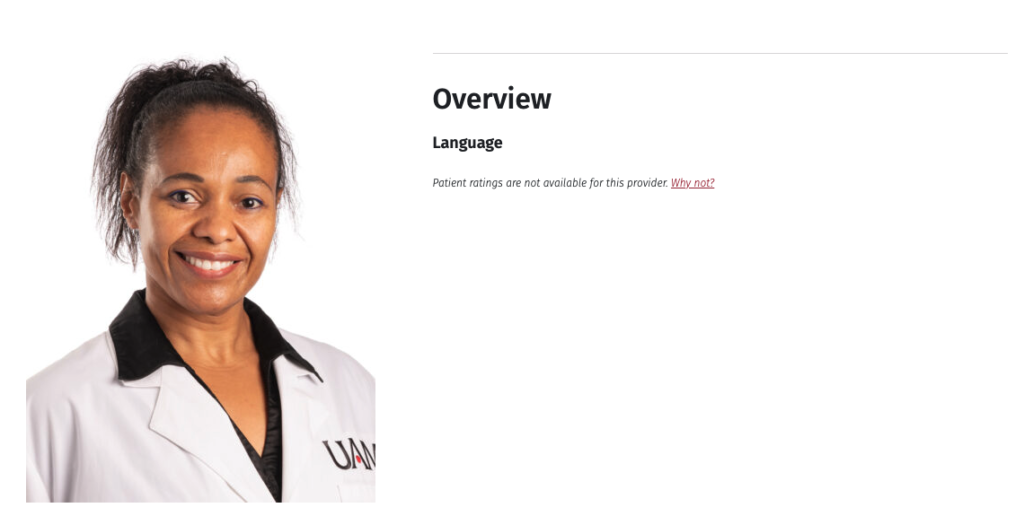
When This Can Occur
It can occur when you click the Permalink in the editor for the Provider profile, though it happens less often when using this method.

This can occur when you click Preview on a provider in the back end’s provider list.
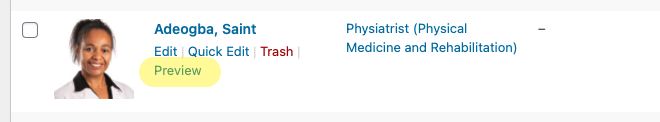
It can occur when you click Preview in the editor for the Provider profile.
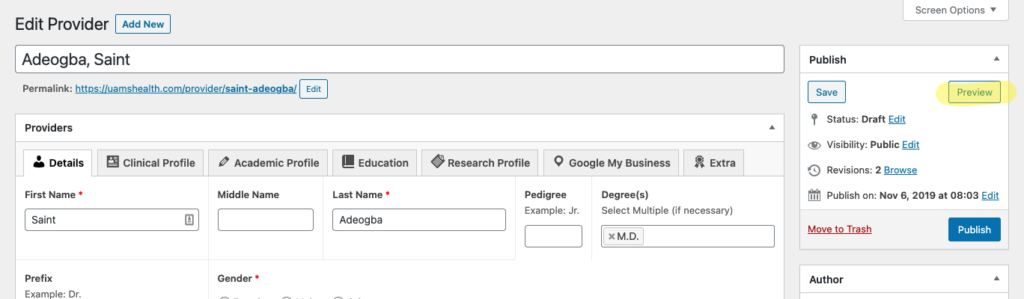
How to Remedy This
We recommend using only the method where you click the Permalink, as detailed above, as the bug occurs less often when using that method.
If the issue does occur, you can remove &preview=true from the URL, then press Enter. This should result in the page displaying the full content of the Provider profile.
