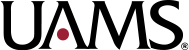Marketing Landing Page Header
The Marketing Landing Page requires a Marketing Landing page Cover Image for Desktop.
- Heading Title. There is a 62 character limit. You can reuse your normal page title here if it fits in the character limit. This is a required field.
- Lead Paragraph. This appears below the heading title. Basic description of the page. There is a 117 character limit. This is a required field.
- Image. The recommended dimensions are 5120×1600 or larger. Minimum dimensions: 1920×600. The image will be automatically cropped to a 16:5 aspect ratio. Additionally, you may add a Marketing Landing Page Cover Image for Mobile. This image is optional and you will use it if you do not want the mobile image to be automatically cropped from the desktop image. Recommended dimensions are 1984×1612 or larger. Minimum dimensions: 992×806. The image will be automatically cropped to a 16:13 aspect ratio. This is a required field.
UAMS Call-Out Block
The UAMS Call-Out Block gives a brief explanation of your page, site, organization or other topic represented by this page.
The UAMS Call-Out Block contains the following text elements:
- Heading. The heading should not be a duplicate of your site title or page title.
- Body/Description. The body/description will be displayed as a single paragraph. If you need more than one paragraph, do not use the UAMS Call-Out Block. Use the UAMS Content Block instead.
Both are required.
UAMS Stacked Image & Text Block
The UAMS Stacked Image & Text Block is used to display content that has a feature and its components. Or it can be used to display several features that can be thematically grouped together.
The UAMS Stacked Image & Text Block contains the following text elements:
- Block Heading
- Heading Text. This is a required field.
- Description. This is optional. There is a 290 character limit.
- Background Color. This is a required field. The default setting is a white background. Read Backgrounds of UAMS Blocks before setting the background color or background image of this block
- Items
- Image. This is a required field. Recommended image dimensions: 910×512. Minimum image dimensions: 455×256. The image will automatically be cropped to a 16:9 aspect ratio.
- Heading. This is a required field with a 78 character limit.
- Description. The description should be a concise description of the topic addressed by the card. You should think of this as a complete sentence or paragraph and write your content as such. This is a required field with a 179 character limit.
- Button Text & Link. There is an optional link that is displayed on the page as a button at the bottom of the card. Your link text should be two to four words. It should be an action phrase. You are telling the user to do a thing. Do not use “Click Here”. The link description is necessary for accessibility.
UAMS Side-by-Side Image & Text Block
The UAMS Side-by-Side Image & Text Block is used to highlight a feature and contains the following elements:
- Heading. This is a required field with a 50 character limit.
- Paragraph. This is a required field with a 449 character limit.
- Image. This is a required field. Recommended image dimensions: 5120×2880. Minimum image dimensions: 1920×1080. The image will be automatically cropped to a 16:9 aspect ratio.
- Background Color. This is a required field. The default setting is automatic. Additional options are white or gray. Read Backgrounds of UAMS Blocks before setting the background color or background image of this block
UAMS Call-to-Action (CTA) Bar Block
The UAMS Call-to-Action (CTA) Bar Block should be used for when you want the user to take a specific action. The UAMS Call-to-Action (CTA) Bar Block contains the following elements:
- Heading. This is a required field.
- Body. This is a required field.
- Button. This is a required field and contains the following:
- Action Type. This can be URL, Phone Number or None.
- Button Test. This is a required field.
- Button URL. This is a required field if Action Type is URL or Phone Number.
- Background Color. This is a required field. Read Backgrounds of UAMS Blocks before setting the background color or background image of this block
Epilogue
Use the Marketing Landing Page Example PDF as a handy guide to assist you in creating and providing content for Marketing Landing Pages.
Refer to our knowledge base articles for information and examples of all UAMS blocks that are available.